While there are many important factors to developing a successful ad campaign, none is more important than choosing the right objective. A properly focused objective is key and will be the best measure of success or failure. This is true of any campaign medium—print, TV, radio, or digital—but when it comes to Facebook campaigns, you literally cannot move forward until you choose an objective.
With Facebook’s constantly changing ad platform, it can be hard to keep up with and understand all your options. Even with 90% of my job being to keep up with changes to social, it’s still difficult to stay on top of every update. So don’t worry if you can’t either. That’s exactly what we’re here to help with, and this blog post should help you navigate through some of the current ad options.
As I already mentioned, your Facebook ad begins with you defining an objective, and they give you plenty to choose from:
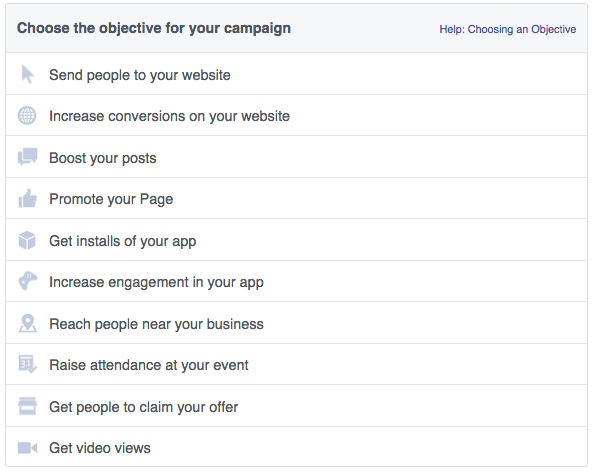
While that list may seem daunting at first, you can usually immediately eliminate a few based on your business type and what you know you are NOT trying to do. So, for purposes of explaining, let’s say you are trying to increase traffic to your website (a pretty common desire). You could say that your general objective is something like “generating web traffic through Facebook.” This objective is obviously not overly focused but it’s a good starting point, and will be narrowed more shortly. But first, I want to talk about which Facebook ad types could be used to accomplish this.
Right off the bat, you can probably eliminate anything to do with apps or videos or events. As you begin eliminating options, you’ll notice that there are three types of Facebook ads that would fit the bill for getting clicks to your site. The first two are the fairly obvious options of “Clicks to Website” and “Website Conversions.” The other option is “Page Post Engagement,” which isn’t specifically designed to increase web traffic, but it can drive traffic if the post is using an embedded URL. While all three options have valuable uses, I’m going to focus on the two options with the main objective of getting visitors to your site—“Website Conversions” and “Clicks to Website”—because they create a common dilemma.
Facebook defines these two objectives as follows:
- Clicks to Website: Get people to visit your website.
- Website Conversions: Promote specific conversions for your website. You’ll need a conversion pixel for your website before you can create this ad.
By choosing one, you have to decide if you want as many people as possible to click to your site (to optimize the ad for clicks to website) or if you want to increase a specific conversion (e.g., Shop Now, Sign Up, or Download).
Thankfully, we recently had a chance to run some tests to see which option actually achieved the most traffic. In our case, we ran one ad using the “Clicks to Website” objective and, using the same creative, we ran another ad using the “Sign Up” option for “Website Conversions.”
Here are the traffic results with the same budget and same target:
“Clicks to Website”:
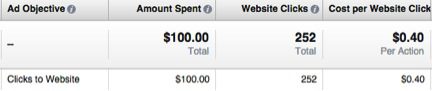
“Website Conversions”:

The Results
As you can see, the “Website Conversions” ad actually increased clicks to the website by 41% and at a cheaper cost. Not only did this ad generate more traffic, but it also fulfilled the additional objective of getting people to sign up for an e-newsletter.
What does this all mean?
If you want to increase web traffic, it may seem risky to push for conversions instead. But keep in mind that Facebook only charges you when someone completes your objective, and in order for someone to complete a website conversion they must first click to the website. If generating traffic is your only possible goal, by all means use the “Clicks to Website.” However, if you really want to get the most out of your social advertising, find a place on your site with a conversion opportunity (or add one), and set up a “Website Conversions” ad to accomplish both goals and maximize your ROI.
If you have questions about optimizing your social media marketing or creating conversion opportunities on your website, shoot us an email at digital@b-y.net.